
Busan From Above – Gotham City
Busan From Above – Gotham City
Standing on the helipad of this colossal building, we knew we had a great vantage point from which to watch, and shoot, the Busan fireworks festival. We thought, however, that the party had been cancelled early when a young security guard came on to the roof to express his concerns about us being there.
We understood his predicament and were about to pack up our things when an older gentleman shooting with us began speaking in Korean to the young lad. Age trumps all in Korea. And before we knew it the security guard gave us permission to remain there until the fireworks show finished.
The show was spectacular. But as the night wore on, I became less interested in the fireworks and more interested in the incredible smoke that had drifted over and around the buildings in the background.
The scene looked like something from the new TV series, Gotham. So I spent the last half of the show waiting for the smoke to part long enough for the buildings to peer through.
Thank you to Pete DeMarco for the taking us to this location.
The Cool Bits – Technical Info
Processing Time: 45 minutes
Exposure Blending method: N/A
No. of Exposures: 2
EV Range: N/A
Aperture: f/3.2
ISO: 200
Focal Length: 70mm
Lens: Sigma 24-70mm f/2.8
Camera: Nikon D800
Plugins: Topaz DeNoise
Luminosity Masks: N/A
Busan From Above – Gotham City
To learn my post-processing techniques, feel free to check out my courses: The Art of Digital Blending & The Art of Cityscape Photography
This image required quite a bit of work. I used two exposures, one for the city in the background and one for everything else in the foreground. To blend the exposures I just manually painted in the foreground from a darker exposure I shot 10 minutes later. The bridge lights were turned on after the show but took a while to brighten up, so this darker exposure not only had brighter yellow lights along the bridge, the brightest area of the bridge was also exposed for. The city in the foreground was completely covered in smoke, that is why I used a different exposure.
Although the foreground image was darker initially, I raised the exposure in ACR to match that of the brighter exposure (so the two blended smoothly together), but I lowered the highlights which had become slightly over exposed. In the city exposure I increased the Clarity slider significantly in order to create local contrast in the smoke/buildings area. This added extra drama to the scene.
I increased overall contrast strongly with a Levels adjustment layer. For the vignette, I created a Curves layer and dragged down the midtones, darkening the whole image. With the mask of this layer selected, I pressed Ctrl+I to invert the mask, which made the adjustment invisible. With a large, soft white brush, I then selectively painted in the vignette around the image, especially to the right of the bridge which didn’t need to be emphasised.
With the Dodge tool selected, I dodge the highlights on the bridge to make it brighter, and slightly more colourful. To add a touch more drama to the city, I selected the lasso tool, with a feather of around 50 and selected the area around the buildings and the clouds. Then I used a Levels adjustment to brighten the highlights and midtones, while darkening the shadows.
For some extra mystery, I painted in some soft clouds around the two buildings that are clearly visible to the right. Finally, I created a gentle noise removal layer for some areas that had a bit too much noise.
Update: I previously published this in colour, but decided to go for the monochrome/blue/yellow image instead. You can see the colour one below the before/after.
Colour version – click to enlarge
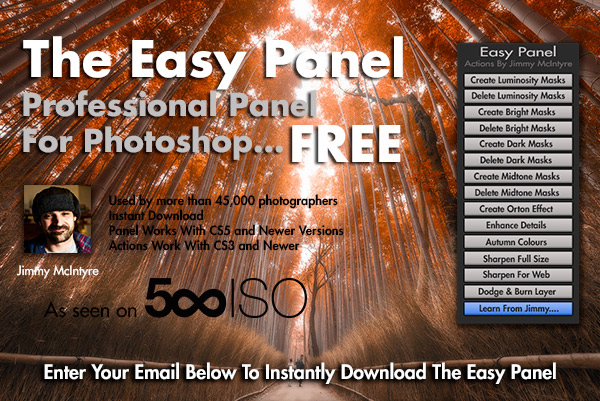
This entry was posted on Wednesday, October 29th, 2014 at 6:09 pm
You can follow any responses to this entry through the RSS 2.0 feed.





Hi! Awesome picture and edit! I wonder how can I join Weekly Photography Roundup? I live in Busan (musician from Belarus)
Hi! Thank you very much. Here is a link. Please enter your email. https://www.throughstrangelenses.com/easy-panel-download-for-photoshop/
Have a great day!
Beautiful image. Without any hyperbole I can say that purchasing and going through “The Art of Digital Blending” has altered the way I work with images now. I just went through the course this past week and have been going back to old images to rework them. You are inspiring. Thanks.